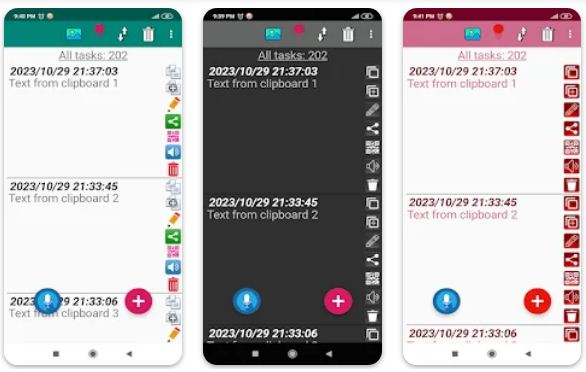Clipboard CopyPaster is a robust and feature-rich application designed to enhance the functionality of the clipboard on Android devices. This manager offers a plethora of capabilities that cater to a wide range of user needs, from simple text and image copying to advanced features like data editing, sharing, note-taking, and more. With a user-friendly interface and a host of convenient settings, Clipboard CopyPaster provides a seamless experience for managing clipboard content efficiently.
At its core, Clipboard CopyPaster excels in its ability to save all types of copied data, including texts, links, and images. By retaining a history of clipboard items, users can easily access previously copied content and perform various actions on it. The application allows for effortless copying of saved data from within the app, facilitating quick pasting into desired locations, whether it be in a document, an email, or a messaging app.
One of the standout features of Clipboard CopyPaster is its versatility in handling data. Users have the option to edit copied content directly within the application, enabling modifications and enhancements to be made seamlessly. Furthermore, the ability to share saved data simplifies collaboration and communication, making it easy to disseminate information across different platforms.
For those who value organization and efficiency, Clipboard CopyPaster offers functions like note-taking, search capabilities within saved data, and the creation and scanning of QR codes for data exchange. These tools not only streamline workflow but also enhance productivity by providing quick access to pertinent information.
In addition to its practical functionality, Clipboard CopyPaster offers customization options to tailor the user experience. Users can select themes and application design icons that resonate with their preferences, creating a personalized environment for working with clipboard content. The application also includes security features such as password protection, ensuring the confidentiality of sensitive data.
Moreover, Clipboard CopyPaster facilitates seamless data management with features like export/import capabilities for backup purposes and cross-device data transfer. This makes it easy for users to safeguard their information and access it across multiple devices seamlessly.
Another noteworthy feature of Clipboard CopyPaster is its support for voice input and output. Users can listen to the text of saved notes, enabling hands-free access to information. Additionally, the ability to take notes using voice commands adds a layer of convenience for users who prefer spoken input.
The floating window feature of Clipboard CopyPaster is a practical addition, allowing users to access clipboard functions on top of other windows and applications. This enhances multitasking capabilities and ensures that clipboard management remains accessible at all times.
Lastly, the application’s capability to convert saved data, whether text or image, into PDF files adds versatility to the user experience. Combined with the ability to customize the position of icons, Clipboard CopyPaster offers a comprehensive solution for managing clipboard content.