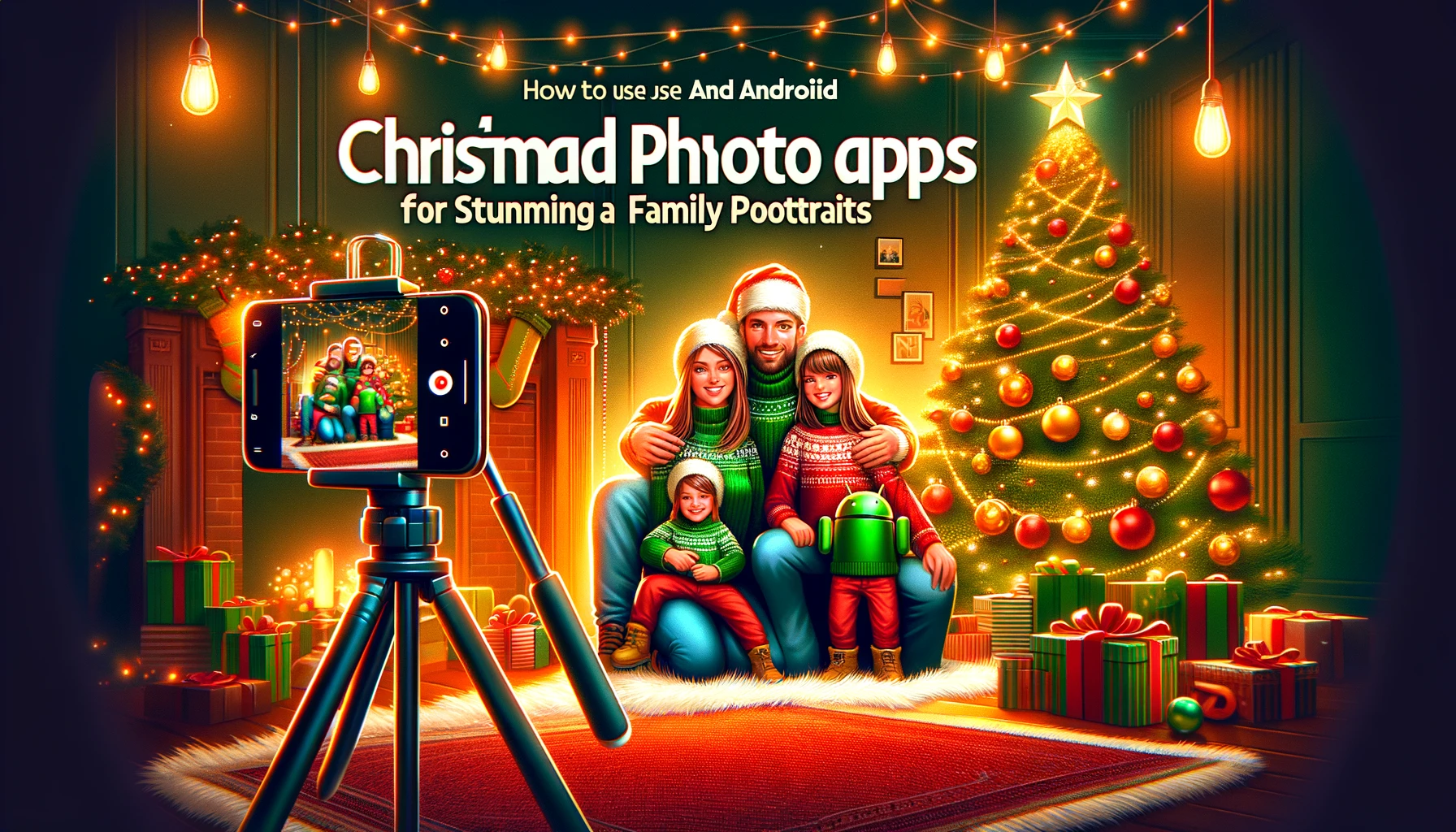Christmas is a time of joy, togetherness, and memories, and what better way to capture these moments than with family portraits? Gone are the days when you needed professional equipment or expensive software to get great results. With Android smartphones and a variety of photo apps, creating stunning Christmas family portraits is easier and more accessible than ever. This guide will walk you through everything you need to know to make your holiday snapshots look professional, festive, and memorable.
1. Preparing for the Perfect Shot
A. Lighting Matters
Good lighting is the foundation of any great photo. For Christmas portraits:
- Natural light: Shoot near windows or in well-lit rooms during daylight.
- Artificial lighting: Use soft, warm white lights to mimic a cozy holiday ambiance.
- Christmas lights: Incorporate festive lights from your tree or decor as part of the background.
B. Declutter Your Background
Ensure the area behind your subjects is clean and uncluttered. A Christmas tree, decorated mantle, or festive wall can make a perfect background.
C. Dress for the Theme
Coordinate outfits with a Christmas theme—think reds, greens, or matching holiday sweaters. Avoid overly busy patterns that can distract from the subject.
2. Choosing the Right Android Photo Apps
A. Editing Apps
- Snapseed: This powerful, user-friendly app offers tools for enhancing colors, correcting lighting, and removing blemishes.
- Adobe Lightroom: Ideal for fine-tuning lighting and colors, Lightroom lets you apply custom filters for a festive glow.
- PicsArt: Great for adding creative Christmas elements like stickers, frames, and effects.
B. Camera Apps
- Google Camera: Known for its HDR+ feature, this app ensures sharp, high-quality photos in various lighting conditions.
- Open Camera: A free, customizable app with advanced manual controls for exposure and focus.
- Camera MX: Offers live filters and effects, perfect for capturing dynamic, festive scenes.
C. Special Effects Apps
- Prisma: Transform your photos into art pieces with unique filters.
- Snow Camera: Add fun holiday animations and effects in real-time.
3. Setting Up Your Shot
A. Use a Tripod and Timer
- A tripod ensures stability, reducing blur. Many tripods designed for smartphones are affordable and easy to use.
- Set your phone’s timer or use a remote shutter app for seamless group shots.
B. Utilize Portrait Mode
Most modern Android devices offer a Portrait mode. This feature blurs the background, creating a professional bokeh effect that highlights the subjects.
C. Experiment with Angles
- Capture shots from various heights and angles to find the most flattering perspective.
- Wide-angle lenses, available on many Android devices, are great for including everyone in the frame.
4. Enhancing Your Portraits Post-Capture
A. Adjust Brightness and Contrast
Increase brightness slightly to compensate for indoor lighting, and tweak contrast to add depth to the image.
B. Boost Colors
Enhance reds and greens for a more vibrant Christmas look, but avoid oversaturation.
C. Add Festive Filters
Many apps like VSCO and Snapseed include seasonal filters to create a warm, holiday feel.
D. Retouch Faces
Use beauty tools to remove minor blemishes or enhance skin tones while keeping the image natural.
5. Creative Ideas for Christmas Portraits
A. Incorporate Props
Add props like Santa hats, wrapped gifts, or Christmas ornaments for an extra festive touch.
B. Try Candid Shots
Capture moments of laughter, gift opening, or decorating the tree for a more authentic vibe.
C. Play with Reflections
Use reflective ornaments, windows, or mirrors to add a unique perspective to your photos.
6. Sharing and Printing Your Photos
A. Sharing Online
Use apps like Instagram, Facebook, or Google Photos to share your masterpieces. Enhance engagement with captions and Christmas hashtags.
B. Printing Options
- Print your portraits as holiday cards using services like Shutterfly or Snapfish.
- Many Android photo apps integrate directly with print services for convenience.
7. Staying Updated with Android Newswire
For Android enthusiasts, keeping up with the latest trends and app updates is essential. Android Newswire is your go-to source for all things Android, including reviews of photography apps, tips for optimizing your smartphone camera, and recommendations for seasonal trends. Whether it’s discovering the best Android phone for photography or learning new techniques, Android Newswire ensures you’re always ahead of the curve.
By following these tips and utilizing the resources available, you can create stunning Christmas family portraits with nothing more than your Android smartphone and a little creativity. Capture the joy of the season and preserve it for years to come!