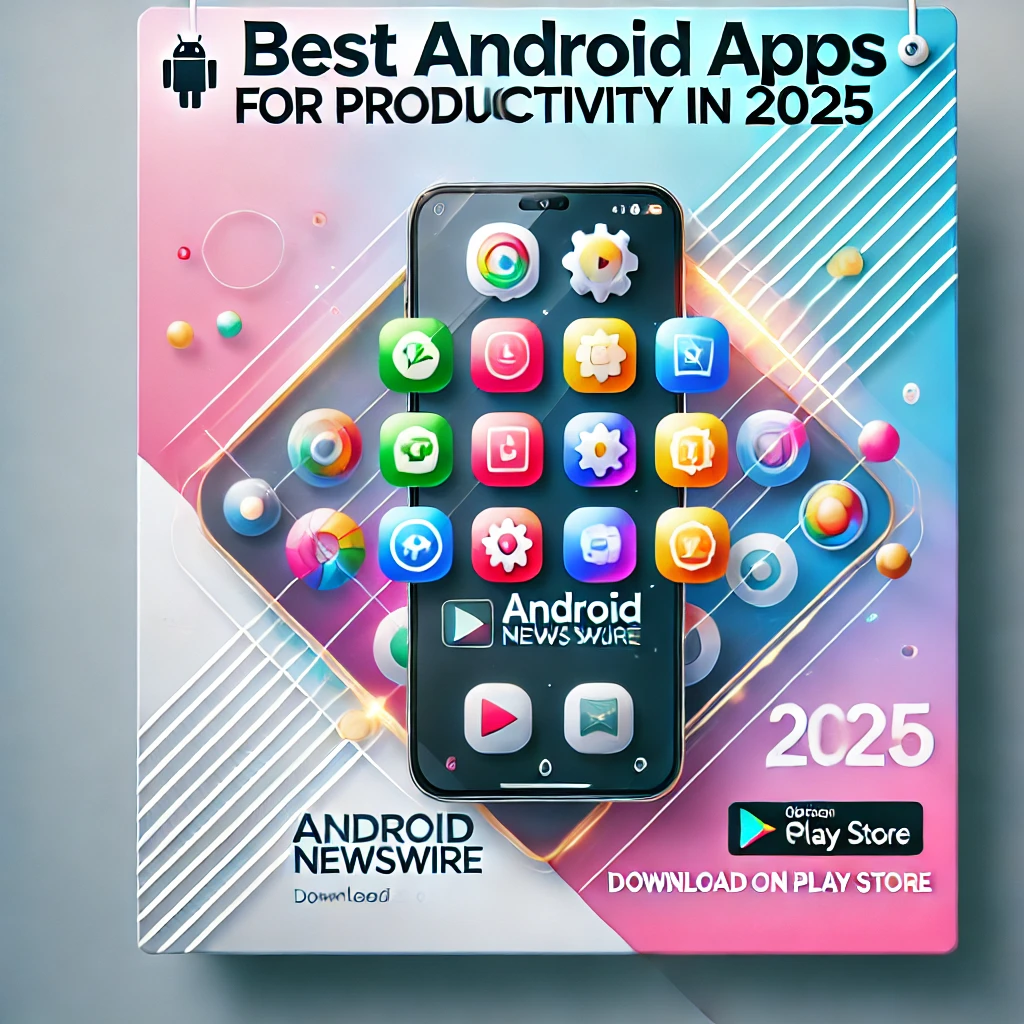In today’s fast-paced world, productivity is the key to achieving more in less time. Android smartphones have become essential tools for managing tasks, collaborating with teams, and staying organized. With countless productivity apps available, it can be overwhelming to choose the right ones. This guide highlights the best Android apps for productivity in 2025, helping you make the most of your time and boost your efficiency.
1. Evernote

Evernote continues to be one of the most versatile productivity apps. It’s perfect for note-taking, organizing tasks, and storing important documents.
- Key Features:
- Syncs across devices
- Rich text formatting
- Voice and photo note capabilities
- Why It’s Great for Productivity: Evernote’s ability to integrate with other tools like Google Drive and Slack makes it a central hub for your work.
2. Todoist

Todoist remains a popular choice for managing to-do lists and tasks.
- Key Features:
- Intuitive task organization
- Project and label options
- Cross-platform synchronization
- Why It’s Great for Productivity: Its simplicity and powerful integrations with apps like Google Calendar ensure you never miss a deadline.
3. Microsoft Office Suite

The Microsoft Office Suite, including Word, Excel, and PowerPoint, has become more accessible and mobile-friendly.
- Key Features:
- Cloud storage integration with OneDrive
- Collaborative editing in real-time
- Offline editing capabilities
- Why It’s Great for Productivity: It’s a must-have for professionals who need access to documents on the go.
4. Google Workspace Apps
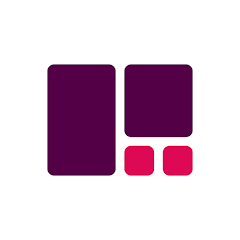
Google Workspace apps like Gmail, Google Docs, Sheets, and Meet are indispensable for team collaboration.
- Key Features:
- Seamless sharing and editing
- AI-powered email organization
- Video conferencing with Meet
- Why It’s Great for Productivity: The integration between apps makes it easy to manage everything from communication to project management.
5. Trello

Trello is a visual project management tool that uses boards, lists, and cards to organize tasks.
- Key Features:
- Drag-and-drop task management
- Integration with apps like Slack and Dropbox
- Customizable workflows
- Why It’s Great for Productivity: Trello’s user-friendly interface makes it ideal for teams and individuals looking to track progress visually.
6. Notion

Notion combines note-taking, task management, and database creation in one powerful tool.
- Key Features:
- Customizable templates
- Multi-platform support
- Real-time collaboration
- Why It’s Great for Productivity: Its flexibility allows users to create a personalized workspace for any type of project.
7. Forest

Forest is a unique app that helps users focus by gamifying productivity.
- Key Features:
- Focus timers to reduce distractions
- Virtual tree-planting rewards
- Real-world tree-planting initiatives
- Why It’s Great for Productivity: It encourages you to stay off your phone while also contributing to environmental causes.
8. Zoom
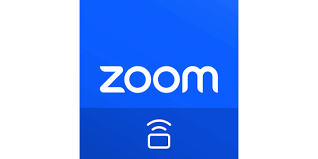
Zoom remains a leader in video conferencing and collaboration tools.
- Key Features:
- High-quality video and audio
- Breakout rooms for group discussions
- Screen sharing and recording
- Why It’s Great for Productivity: It’s essential for remote work and virtual meetings, enabling seamless communication.
9. Slack

Slack simplifies team communication and project management.
- Key Features:
- Channels for team discussions
- File sharing and integrations
- Searchable message history
- Why It’s Great for Productivity: Slack streamlines communication, keeping teams connected and projects on track.
10. Grammarly

Grammarly is a must-have for anyone who writes emails, reports, or content on their Android device.
- Key Features:
- Advanced grammar and spell-check
- Tone and clarity suggestions
- Integration with other apps
- Why It’s Great for Productivity: Grammarly ensures your writing is professional and error-free, saving time on edits.
Tips for Choosing the Right Productivity Apps
- Identify Your Needs: Understand your specific requirements, such as task management, collaboration, or focus improvement.
- Check Compatibility: Ensure the app syncs well across your devices and integrates with your existing tools.
- Consider Usability: Opt for apps with intuitive interfaces and minimal learning curves.
- Test Free Versions: Most productivity apps offer free trials—use them to find the best fit.
Conclusion
With these productivity apps, your Android smartphone can become a powerhouse for managing your tasks, collaborating with teams, and achieving your goals. From versatile tools like Notion to focused apps like Forest, there’s something for everyone in 2025.
Don’t forget to stay updated with the latest Android news, app recommendations, and tech trends by downloading the AndroidNewsWire app. It’s your ultimate guide to everything Android! Download AndroidNewsWire on the Play Store and take your productivity to the next level.