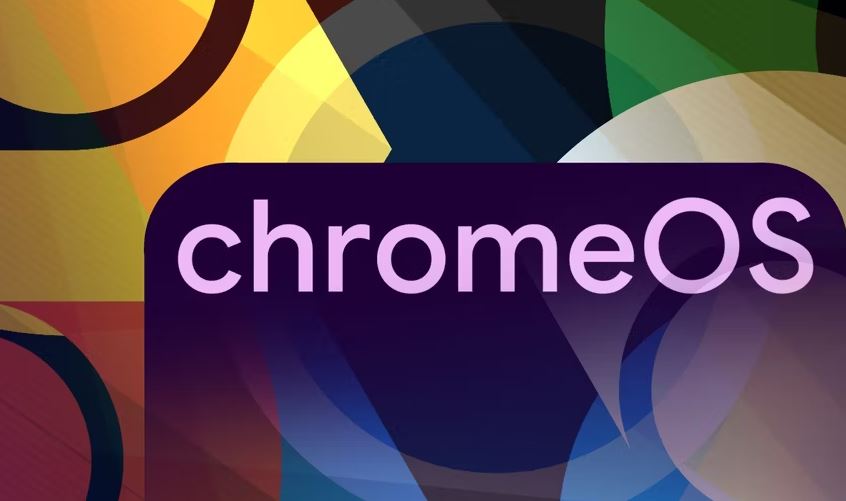In today’s tech-savvy world, the significance of applications cannot be overstated. Chromebooks, the lightweight laptops popular for their efficiency and affordability, have now taken a significant stride towards enhancing user experiences by introducing a dedicated app store. This move mirrors the ease of access witnessed on platforms like the Play Store or the App Store, catering to the ever-growing demands of Chromebook users for a more streamlined app browsing experience. The newly minted App Mall is designed with user-friendliness at its core, offering organized tabs for Search, Home, Apps, and Games, ushering in a new era of seamless navigation within the Chromebook ecosystem. ChromeOS with a dedicated App Store is good news for the global users.
With the rising prominence of web apps and Progressive Web Apps (PWAs), the process of downloading these applications on Chromebooks has been streamlined to just a simple tap on the installation pop-up within the App Mall environment. This simplified approach not only enhances user convenience but also underscores Chromebook’s commitment to staying abreast of evolving technological trends. This dedication to providing a user-friendly and efficient platform for app distribution is a testament to Chromebooks’ continuous efforts to improve user experiences in a rapidly evolving digital landscape.
The significance of apps in shaping the overall operating system experience cannot be overstated, regardless of whether one is using Android, iOS, or ChromeOS. Applications play a pivotal role in making any operating system functional and relevant to users. However, the development and accessibility of these apps are equally critical. While Android users rely on the Play Store and third-party stores, and iOS users are tied to the App Store, Chromebook users now have their dedicated hub—the App Mall. This innovation ensures that Chromebook users have a centralized and seamless way to access a plethora of apps, enhancing their overall user experience.
The introduction of the App Mall environment brings with it a familiar yet refined experience, akin to the Explore app on Chromebooks. Through the meticulously organized tabs for Search, Home, Apps, and Games, users can easily navigate through a plethora of applications, finding what they need with ease and efficiency. The intuitive design of the App Mall ensures that users can quickly access the desired apps, much like browsing through the Play Store or Apple’s App Store. This user-centric approach emphasizes ChromeOS’s commitment to providing a platform that is not only functional but also user-friendly, catering to the diverse needs of Chromebook users.