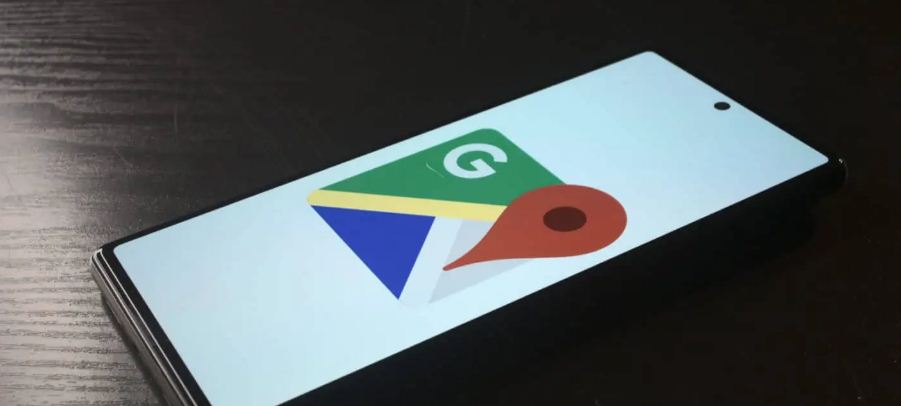Google reviews are a wonderful way of finding out about a business’s reputation. They’re incredibly beneficial if you intend to spend money at the establishment. The thing is, you will need to delete a Google review that you wrote at some point.
Tap on your profile picture in the upper right corner of the Google Maps app if you’re using a phone. Tap on the Your profile button in the popup—if this is your first visit, you’ll see a page asking you to set up your public profile. If you want to avoid any extra steps, simply tap not now.
Tap the three-dot menu on the right side of the screen on the review. The option to delete the review will appear in the resulting dropdown menu. When you tap it, a confirmation screen will appear. It will prompt you to confirm that you want to delete that review. The procedure cannot be reversed.