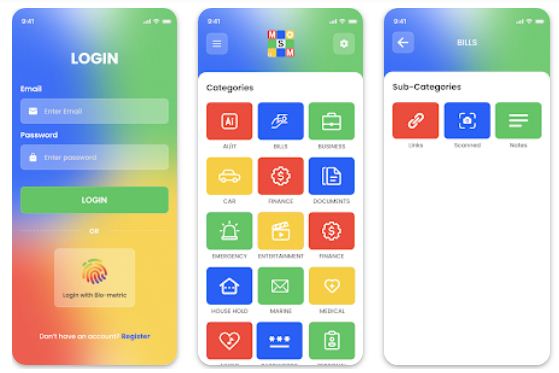In a world where our lives are increasingly digitalized, the need for effective organization and management tools has never been more crucial. Introducing Multi Screen Menu (MSM) – a groundbreaking app poised to revolutionize the way you structure and streamline your daily activities. This ultimate personal assistant goes beyond mere task management; it is a comprehensive life organizer designed to enhance efficiency and simplify the complexities of modern living. The app entices users with a compelling 14-day free evaluation period, allowing them to experience firsthand the myriad features that make MSM a game-changer in the realm of digital organization.
Multi Screen Menu (MSM) is not your ordinary app – it is a sophisticated tool equipped with 18 dynamic category boxes that cater to every facet of your existence. From storing essential web links relatable to each category to providing a convenient scan/photo feature for effortless image storage, MSM ensures that everything you need is literally at your fingertips. This all-encompassing approach to organization sets MSM apart as a holistic solution to managing the multifaceted aspects of your daily life seamlessly.
Key features of MSM exemplify its commitment to efficiency and user satisfaction. The preloaded popular webpage links related to each category eliminate the need for tedious web searches, putting crucial information within immediate reach. The scan/photo feature allows users to effortlessly capture and store images within each category, facilitating easy recall, deletion, or sharing as required. Moreover, the note-taking capability embedded in each category enables users to jot down thoughts, reminders, or vital information, which are readily accessible, editable, and shareable.
The paramount concern of MSM is the security and privacy of its users. With stringent measures in place, only authorized individuals can access MSM using a username, password, or biometric fingerprint. The app employs robust encryption to safeguard cloud-stored information, ensuring unparalleled security against unauthorized access. In the event of a lost phone, users can seamlessly retrieve their crucial data by downloading the app on another device and securely logging in, thereby maintaining the integrity of their information.
Customization is a key feature that elevates the user experience with MSM. Tailoring the app to individual needs is facilitated by the ability to create custom category boxes. The three available boxes on the splash screen can be personalized with user-defined titles and images, and additional custom boxes can be added to accommodate unique organizational requirements, further enhancing the app’s flexibility and adaptability.